How to Duplicate a Course
Learn how to quickly duplicate an existing ALEKS course so you can reuse your setup and materials in a new term.
Are you a student looking for help?ĚýGet ALEKS supportĚý
Want to get the most out of your ALEKS course? We’ve created resources to help you set up your course, sync with a Learning Management System (LMS), use remote proctoring, and more! We’ve got the ALEKS support you need.
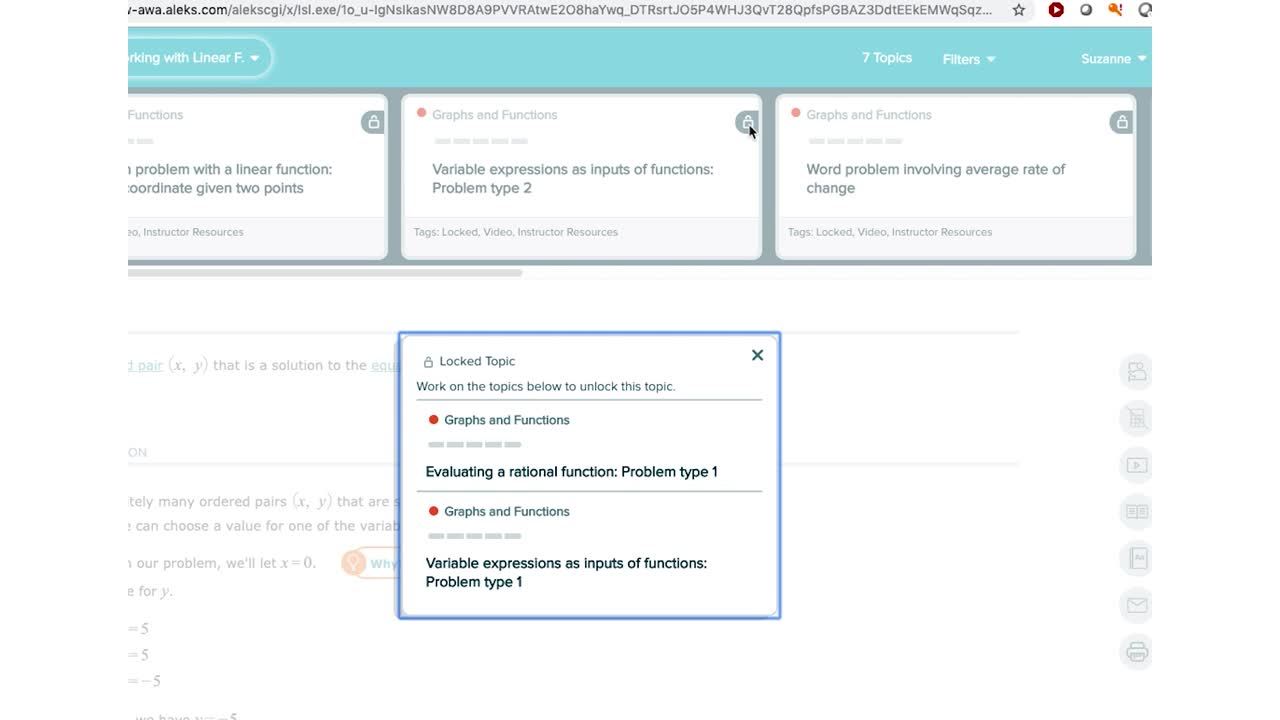

Syncing your Learning Management System (LMS) with ALEKS:ĚýSelect your LMSĚýand watch the how-to video.
Below are videos and guides for the most common ALEKS instructor support topics.
PleaseĚýcontact usĚýif you can’t find what you need, and our team will be happy to assist.
Our Course Setup resources will help you with everything from logging in for the first time to building a course to maximize student success.
Learn how to quickly duplicate an existing ALEKS course so you can reuse your setup and materials in a new term.
Learn how to quickly copy a course from another instructors so you can reuse your setup and materials in a new term.
Learn next steps after copying or duplicating your course so you can reuse your setup and materials in a new term.
Learn how to easily build and manage your assignments and exams.
Discover how to build adaptive modules that personalize learning for your students based on what they know and what they’re ready to learn next.
Walk through the steps to create and assign traditional assessments like homework, quizzes, or tests within ALEKS.
Save time with this quick tutorial on how to edit assignment dates individually or in bulk across your course.
These videos will show you how to set up your gradebook, use reports to drive instruction, and manage your course to ensure your students are on the track to success.
Learn how to configure your ALEKS gradebook, including how to choose grading weights and categories that match your syllabus.
Dive into how to monitor grades, track progress, and access detailed insights in your ALEKS gradebook.
Explore the key reports available in ALEKS, including how to use data to inform instruction and support student learning.